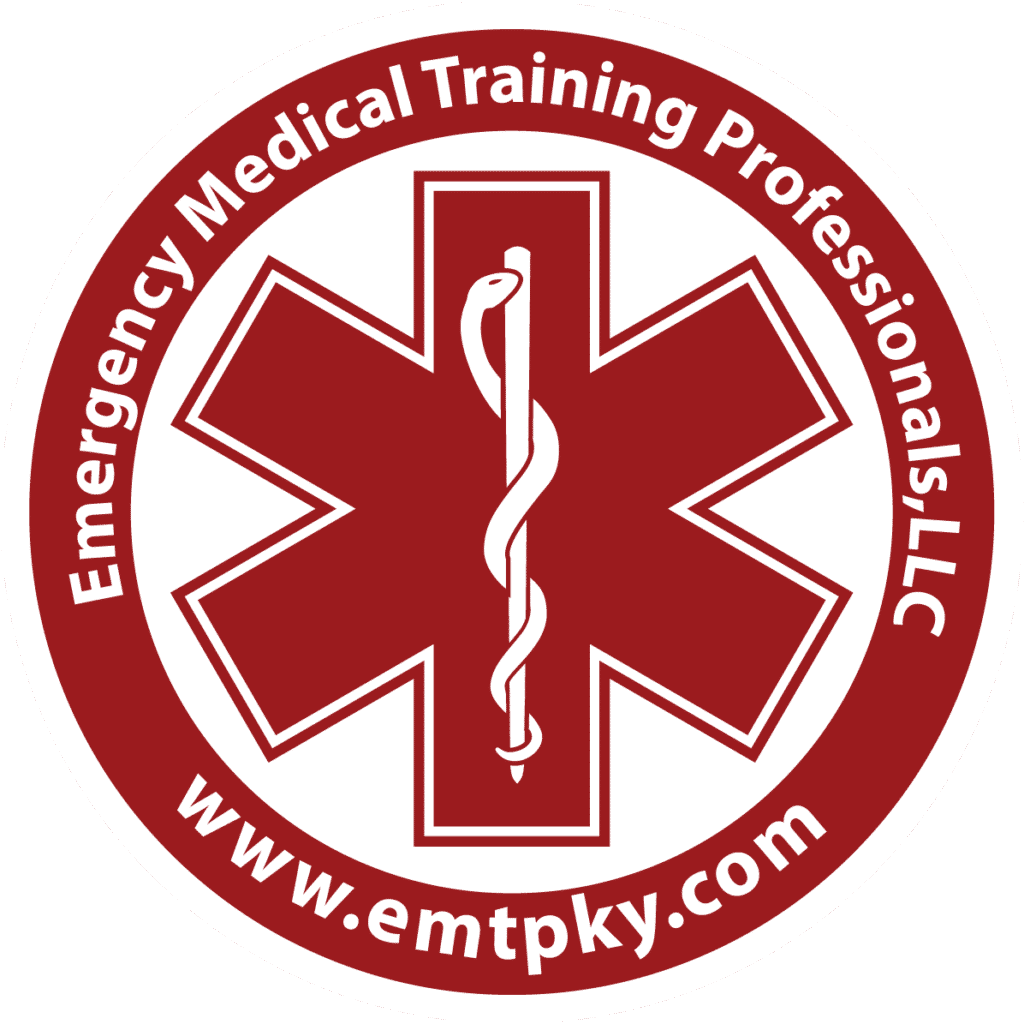HIV/AIDS Certification
Step 1: Access KY TRAIN Website.
Go to https://ky.train.org and, if necessary, click “Create Account.” When prompted enter (1) “Student” for position title; (2) “EMTPKY” for your organization; and (3) “EMS” for your department. When prompted, click the “select groups” by the State Portal option and choose “EMS” as your agency.
Step 2: Enroll in Course.
Enter “1100965” in the search box located on the top right of webpage. Select the “Registration” tab. Select “Contact Hours” from the drop-down box next to select credit type. Enter “EMS Student” as your profession and click “launch.” You must review all the material in the online course.
Step 3: Complete Final Exam.
Once you have completed ALL portions of the online course, go back to the “Registration” tab and click on the “Assessment” button. Complete the examination (retake if necessary until you pass). Once you have passed the examination, you MUST click the “start evaluation” button after you finished viewing your results.
HIPAA Certification
Step 1: Access KY TRAIN Website.
Go to https://ky.train.org and, if necessary, click “Create Account.” When prompted enter (1) “Student” for position title; (2) “EMTPKY” for your organization; and (3) “EMS” for your department. When prompted, click the “select groups” by the State Portal option and choose “EMS” as your agency.
Step 2: Enroll in Course.
Enter “1020107” in the search box located on the top right of webpage. Select the “Registration” tab. Select “Certificate of Attendance” from the drop-down box next to select credit type. In window opened, click the “Continue to Training” link at the bottom of the page. You must review all the material in the online course, starting with the Pre-Test.
Step 3: Complete Final Exam.
Once you have completed ALL portions of the online course, click the “Continue to Post-Test” link. Complete the examination (retake if necessary until you pass).
NIMS Certifications (100, 200, 700 & 800)
Step 1: Access FEMA Website.
You will complete a series of 4 courses need to complete your EMT course and gain employment in the field.
Go to https://training.fema.gov/is/courseoverview.aspx?code=IS-100.b and click on “Interactive Web Based Course” on right side of screen.
Go to https://training.fema.gov/is/courseoverview.aspx?code=IS-200.c and click on “Interactive Web Based Course” on right side of screen.
Go to https://training.fema.gov/is/courseoverview.aspx?code=IS-700.b and click on “Interactive Web Based Course” on right side of screen.
Go to https://training.fema.gov/is/courseoverview.aspx?code=IS-800.d and click on “Interactive Web Based Course” on right side of screen.
Step 2: Complete Online Course.
Complete all portions of the online web interactive course.
Step 3: Complete Final Exam.
Once you have completed ALL portions of the online course, go back to the original webpage and click the “Take Final Exam Online” link. Complete the examination (retake if necessary until you pass).
Sexual Violence Awareness Training
Step 1: Access KY TRAIN Website.
Go to https://ky.train.org and, if necessary, click “Create Account.” When prompted enter (1) “Student” for position title; (2) “EMTPKY” for your organization; and (3) “EMS” for your department. When prompted, click the “select groups” by the State Portal option and choose “EMS” as your agency.
Step 2: Enroll in Course.
Enter “1100193” in the search box located on the top right of webpage. Select the “Registration” tab. Select “Contact Hours” from the drop-down box next to select credit type. Enter “EMS Student” as your profession and click “launch.” You must review all the material in the online course.
Step 3: Complete Final Exam.
Once you have completed ALL portions of the online course, go back to the “Registration” tab and click on the “Assessment” button. Complete the examination (retake if necessary until you pass). Once you have passed the examination, you MUST click the “start evaluation” button after you finished viewing your results.
ViewPoint
The Kentucky Board of Emergency Medical Services requires that individuals applying for certification or licensure pass a background check.
If this is your first time applying for Kentucky Certification or Licensure, you must submit a ViewPoint background check. This includes all Initial, Reciprocity, Temporary, and Reinstatement applications. ViewPoint is the company that has been selected by the Kentucky Board of EMS for providing adequate background checks. Go to the KBEMS Specific ViewPoint website by clicking the link below:
COMPLETE only at the mid-term level of your course**
https://www.viewpointscreening.com/kbems
KBEMS/KEMSIS Account
- Go to KBEMS website: https://kbems.ky.gov
- Click on KEMSIS login in the upper right-hand corner
- Click on ‘Create Account’
- Complete all demographic information including username, then click ‘Save’
- An email with your username and a temporary password will be sent to the email you provided
- The first time you log in, you will have to create a new password
- NREMT Account/Application
- Go to NREMT website: https://nremt.org/
- Create Account
- Complete all information in Personal Account fields as prompted
- Click on ‘Create a New Application; to apply to take your exam
- Review the Personal Information Summary-
- Select the application level you wish to complete
- AHA BLS CPR
- Go to AHA website: https://shopcpr.heart.org/heartcode-bls
- Add to Cart ‘HeartCode BLS’
- Complete the online component
- Complete the survey
- Print the Certificate and bring with you to class
- Skills checkoff will be completed in person